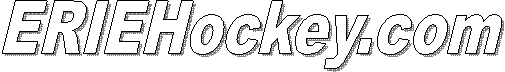Instructions for posting For Sale or Wanted items:
- Click HERE to register as a classifieds section user. Please note that registration is only required for POSTING items (For Sale or Wanted) - you do not have to register to BROWSE the classified section.
- Once you have registered and have logged in, visit either the "Items For Sale" or "Wanted Items" link above.
- Click the "New Thread" button on the right side of
the screen:
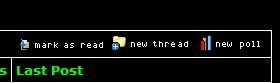
- Fill out the information on the form. Be sure to include the title of what you are selling or looking for in the Subject and provide a detailed description of it, as well as your contact information, in the Message.
- When you are satisfied, click the "Post Message" button at the bottom of the page.